Mein Laptop Setup
Ich verwende auf meinem Laptop openSUSE Tumbleweed mit KDE.
- Config für meinen Desktop
- Global Design: Breeze Dunkel
- Dolphin: Homefolder, Detailansicht
- Startmenü ändern zu "Anwendungstarter"
- GPG Keys importieren
- Verhindern das ich mein Passwort beim entschlüsseln des Laptops doppelt eingeben muss: https://en.opensuse.org/SDB:Encrypted_filesystems
- Nextcloud Desktop Client einrichten
- Package installationen
-
zypper in fish docker-compose AusweisApp2 chromium go1.18 nodejs16 yarn texlive imagewriter nextcloud-desktop gparted akonadiconsole inkscape rawtherapee krita
-
zypper in -t pattern kvm_server kvm_tools devel_python3 devel_osc_build devel_C_C++ devel_ruby
- https://code.visualstudio.com/docs/setup/linux#_opensuse-and-slebased-distributionshttps>https://www.jetbrains.com/de-de/toolbox-app/https
- https
- https://www.google.com/chrome/
- MS Edge: In der Zukunft, nachdem es stabil ist.
-
- Game Pattern sperren & Deinstallieren
- Firefox/Chromium anmelden <li>Hintergrundbilder einrichten
- Flatpack
- Einrichten: https://flatpak.org/setup/openSUSE/http
Comments
No Comments